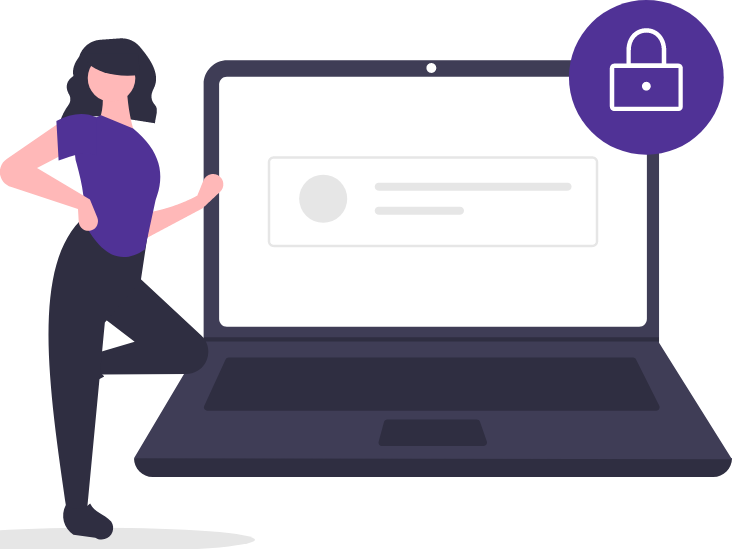Account and billing FAQs
Get your Quantum Fiber account questions answered here. Find the account information customers look for most often, from billing and payments to managing your account, starting and stopping service, and more.
Billing and payments
Quantum Fiber is a subsciption-based prepaid service, so you won't make a separate payment each month. This removes the need for a deposit or credit check, and makes it easy to set up automatic payments.
You can choose from these methods of payment for your Quantum Fiber subscription:
- Bank account transfer
- Credit card (Mastercard, Visa or Discover)
- PayPal
Sign in to update or change your payment method. You can add a new payment method or update an existing one (like the expiration date, for example).
Yes, you'll get an electronic statement each month. We'll send you an email notification five days prior to each payment date, as well as a receipt after we process your payment.
You can also view your monthly invoices online at any time. Simply sign in to your account to see your payment history for up to two years.
Sorry, we can't adjust billing or payment dates at this time. They are determined by the day your service is activated.
New customers pay for the first month at the time of order. Automatic payments begin one month after the service start date. This means your first autopay payment will occur exactly one month following the date of insallation, and then on that same date each month.
If your payment fails for any reason, you will get an email on the day your payment is due. If payment is not received, a follow-up email will be sent after 24 hours. You must sign in to update your payment method.
If no action is taken within 48 hours from the payment due date, you'll receive a notice of service suspension for nonpayment. If this happens, sign in as soon as possible to confirm your payment details. Once accepted, your late payment will go through automatically and your service will resume.
Your monthly payments cover service for a full month, according to our subscription (prepaid) plans. Partial (or prorated) refunds are not granted if you cancel in the middle of your billing period.
Monthly rates for Quantum Fiber are not fixed for any particular period of time. This means that monthly rates for services and leased equipment could increase while you are subscribed to Quantum Fiber.
Sorry, we are unable to take payments over the phone.
Managing your account
Sign in on the web or use the app to manage your Quantum Fiber account settings and payments.
Are you getting an error message about enabling cookies when you sign in to the app?
You sure can! It's easy to pause your service online. Simply sign in to access the pause service option, and put a temporary hold on your service for up to nine months.
It's easy in the app, the portal, or by text. Any scheduled appointments will appear on your dashboard after you sign in to the app, or on the My Appointments page of the website. From there you can select Change or Cancel to change your appointment time. On the day of your appointment, you'll also see status updates about your technician's location. You'll receive text reminders the day before and the day of; you can reply to the text to change your appointment time without calling or signing in.
When you sign up for service, your email address is automatically set as your username, and cannot be changed. However, you can update your preferred email for important account alerts and communications. Sign in on the web or in the app to change contact options.
Go to account sign-in and follow the Forgot Password prompts. Your username is the email address provided when you signed up for service.
Your password must be at least 8 characters and include one letter, one number, and one special character.
If you have an Instant WiFi or Instant Internet account, you should receive information about the service from your landlord or property manager. You can also find support and contact details on the relevant website:
A different residence requires a separate account. Therefore, to establish service at a second address, you will need to set up a new account with a different email address.
There is no contract or term commitment, so you can cancel your service at any time. Contact us to start the cancellation process. You choose the date you want to end your service, and we'll take care of the rest.
Things to know:
- We'll confirm your cancelation request by email, then again once your service has been canceled.
- You will need to package and return your leased Quantum Fiber equipment, including modem and 360 WiFi pods, within 30 days to avoid additional charges. If you have a C5500XK or C6500XK SmartNID attached to the wall, do not attempt to remove it or return it to us.
- We cannot prorate or partially refund your bill if you cancel in the middle of your monthly billing period.
Related topics
Do you have one of these on the ceiling in your apartment or office?

You have Instant WiFi.
Was this information helpful?