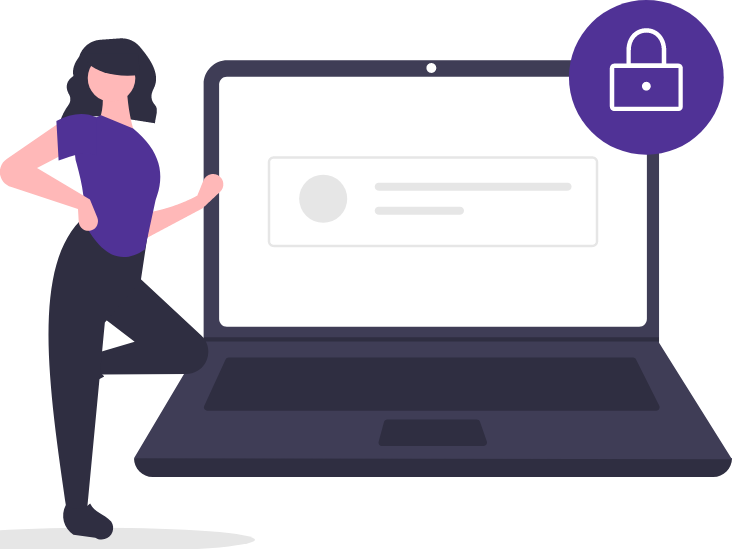How to update your payment information
We make paying your Quantum Fiber bill just one less thing to worry about—it's prepaid automatically each month. Watch a video or see step-by-step instructions for the account portal or the app.
Video: How to update your payment
Update payment in the portal
1. Select Billing in the top menu.
2. Click Update Payment Method in the box showing Saved Payment Method.
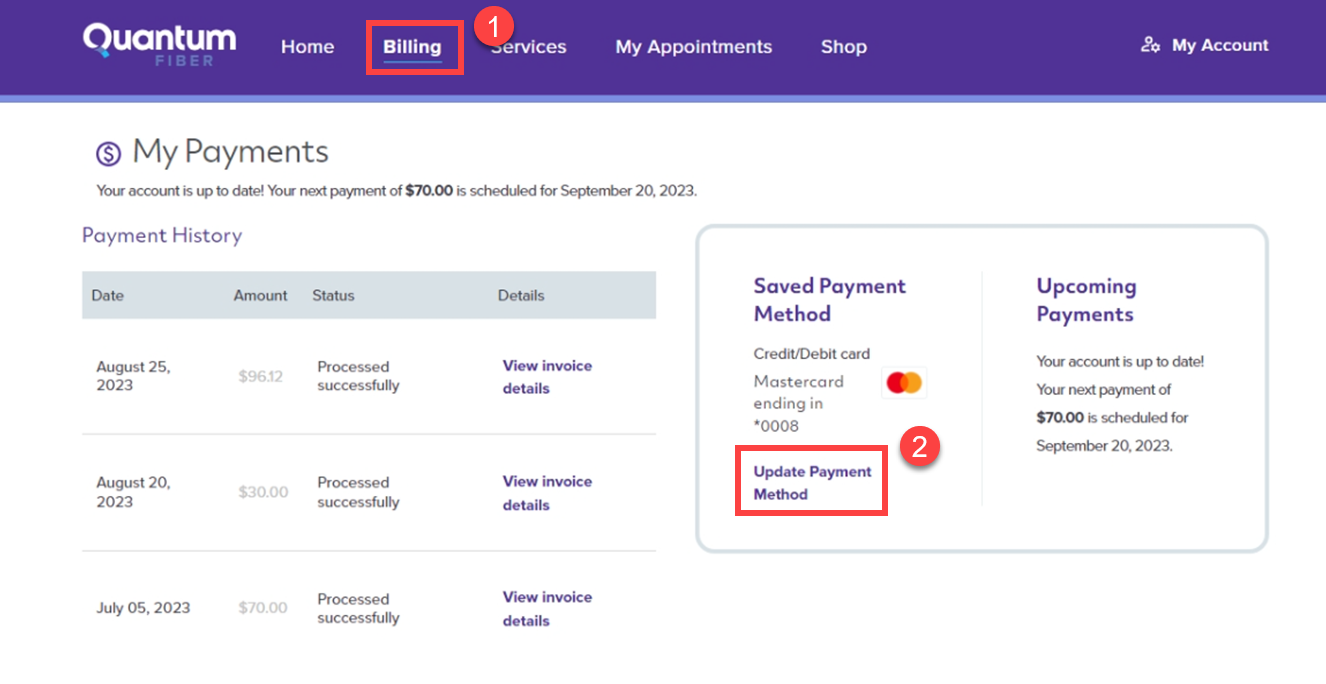
3. Enter your new payment information (bank account, credit/debit card or PayPal) in the form. Save your changes by clicking the Update Payment Method button at the bottom.
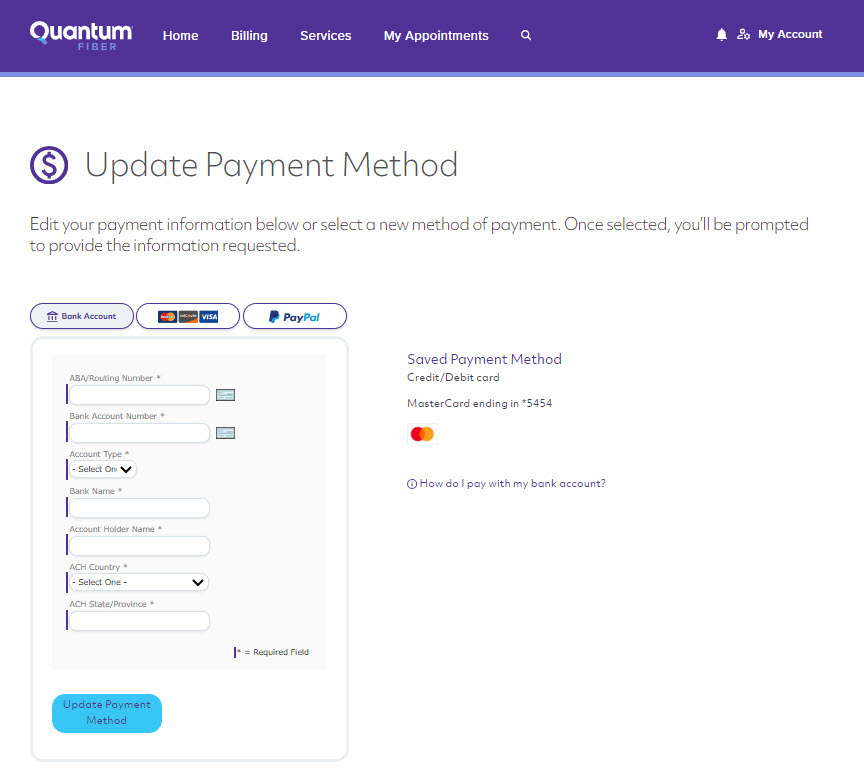
Update payment in the app
1. To update your payment from the app, start by tapping Billing Information from the home screen.
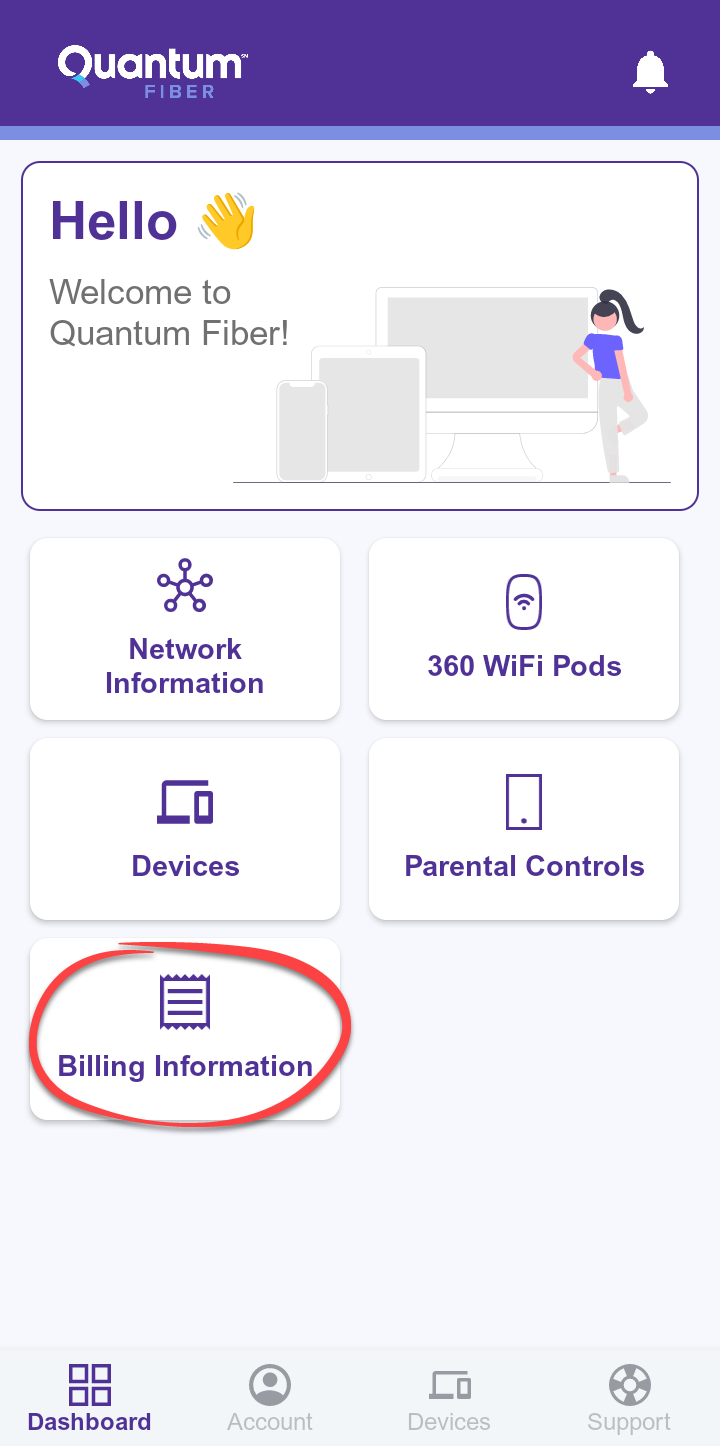
2. When you select Edit Billing Information, you'll be directed to the Quantum Fiber account website to complete the update. Please see above for those instructions.
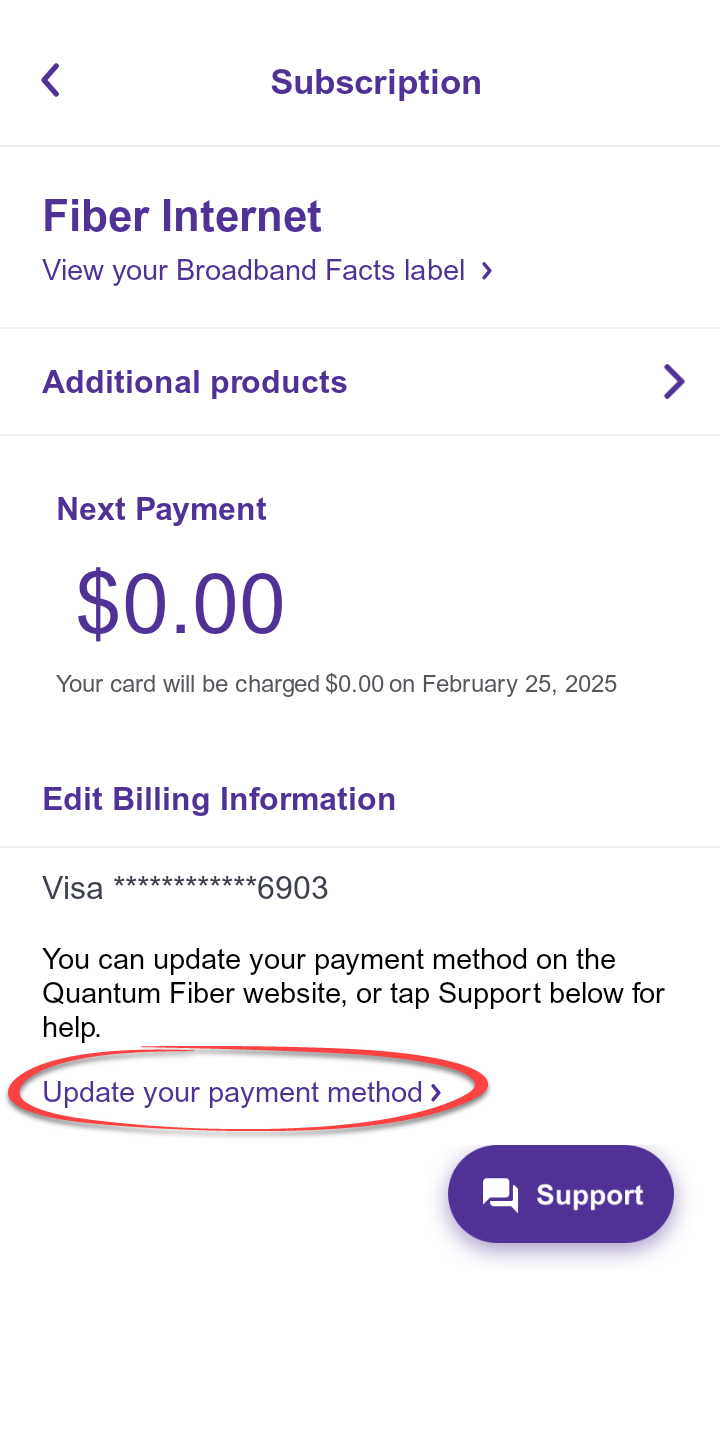
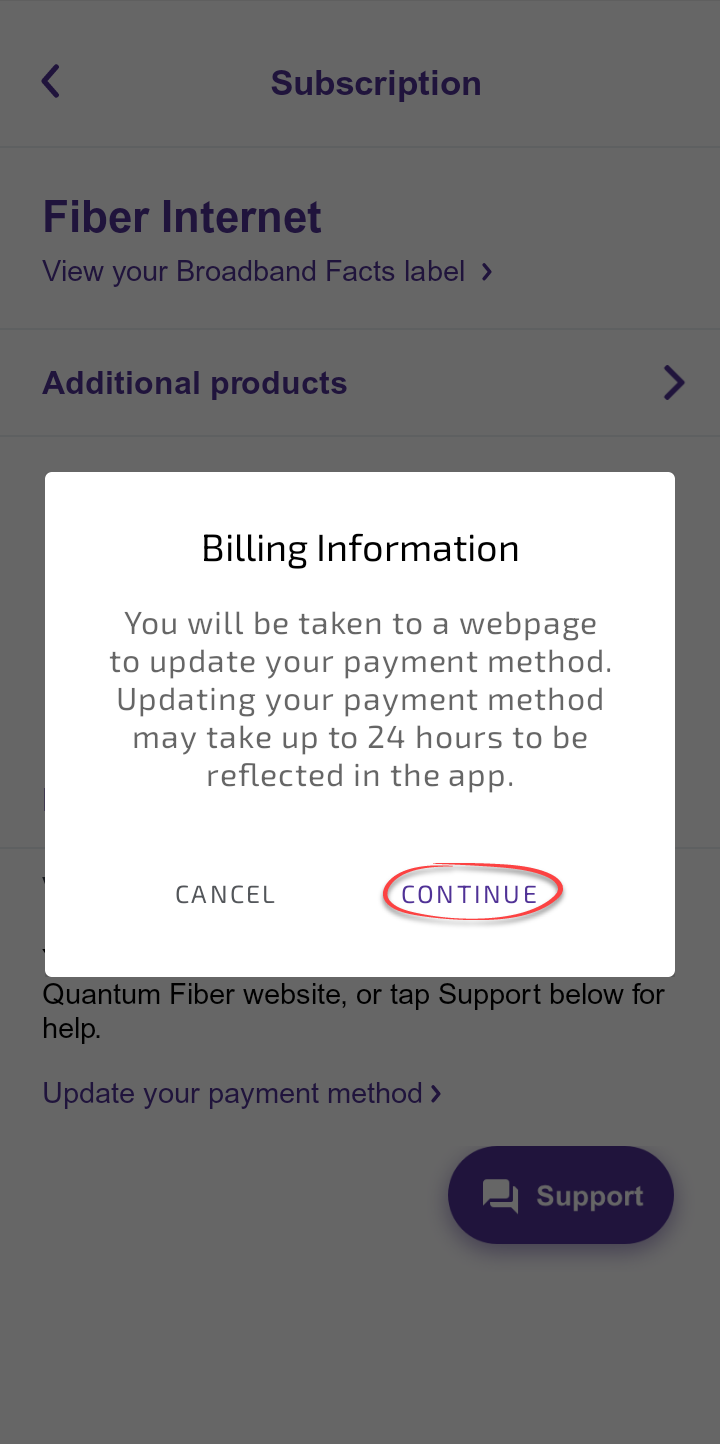
Forms of payment
Choose from any of these methods of payment for your Quantum Fiber account:
- Bank account transfer
- Credit card (Mastercard, Visa or Discover)
- PayPal
Late payment
If you get a notice of overdue payment, or your service is at risk of being suspended for nonpayment, you'll need to sign in and update your payment information as soon as possible. Once the payment method is accepted, then your late payment will go through automatically and your account will be up to date.
Related topics
-
Payment by bank account -
View invoices -
Change notification settings -
Charges on your bill -
Account & billing FAQs
Was this information helpful?