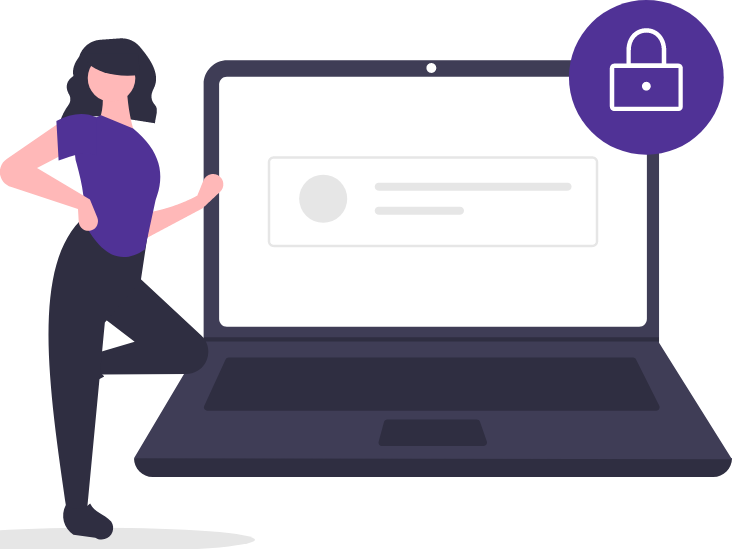How to view your Quantum Fiber billing invoices
Quantum Fiber makes it easy to see your payment history and view invoices by signing in on the app or in our web account portal. Watch a short video or follow the instructions below to view your past payments.
Video: How to view invoices
App instructions
1. Once you're signed in, tap on Billing Information.
2. On the next screen, scroll down to the Payment history section. You can see billing invoices for the last two years. Tap on a payment date to open the invoice details.
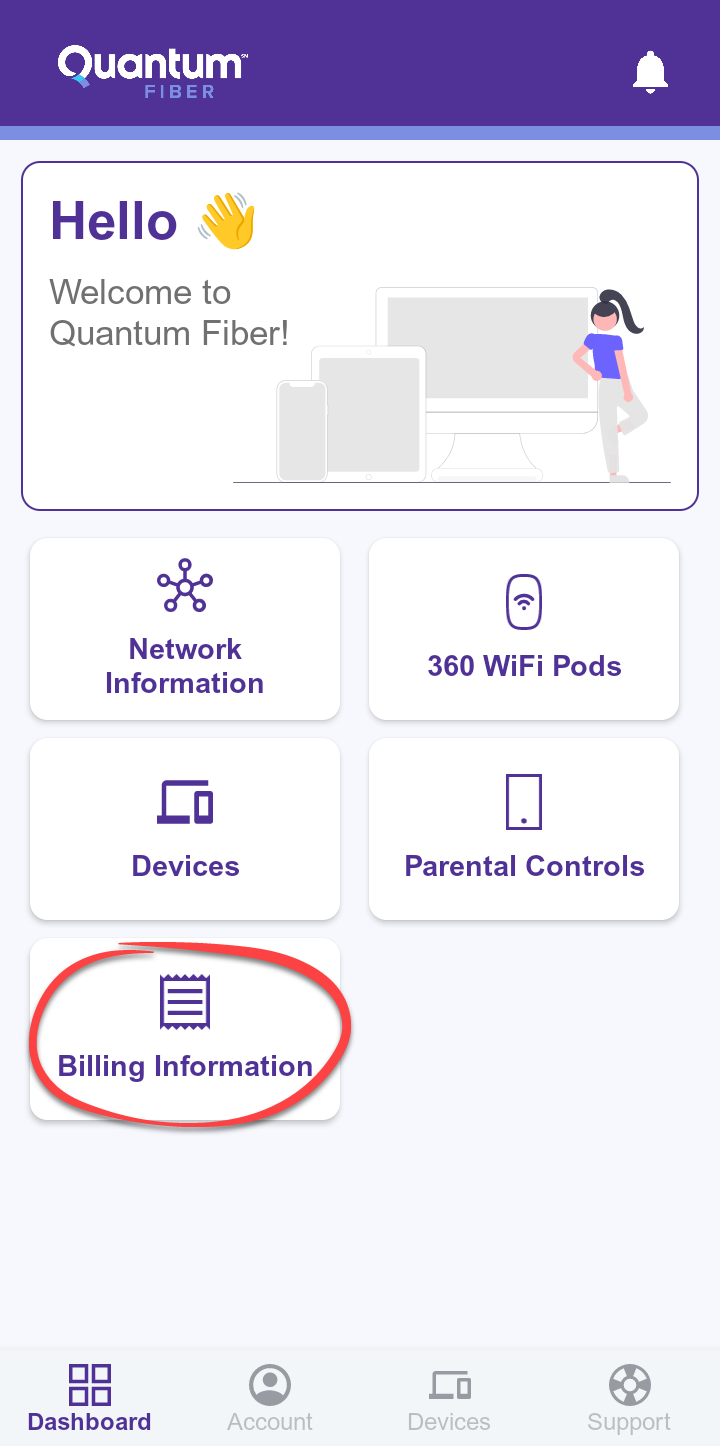
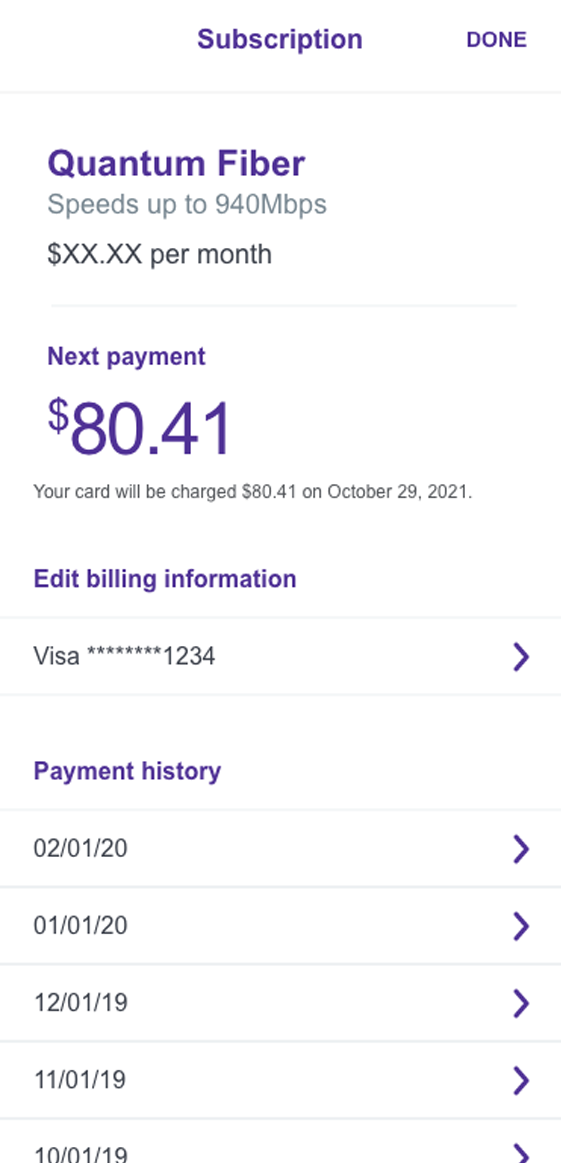
Website instructions
1. Select Billing in the top menu.
2. Under My Payments, you'll see your full payment history. Next to each payment date, you can select View invoice details.
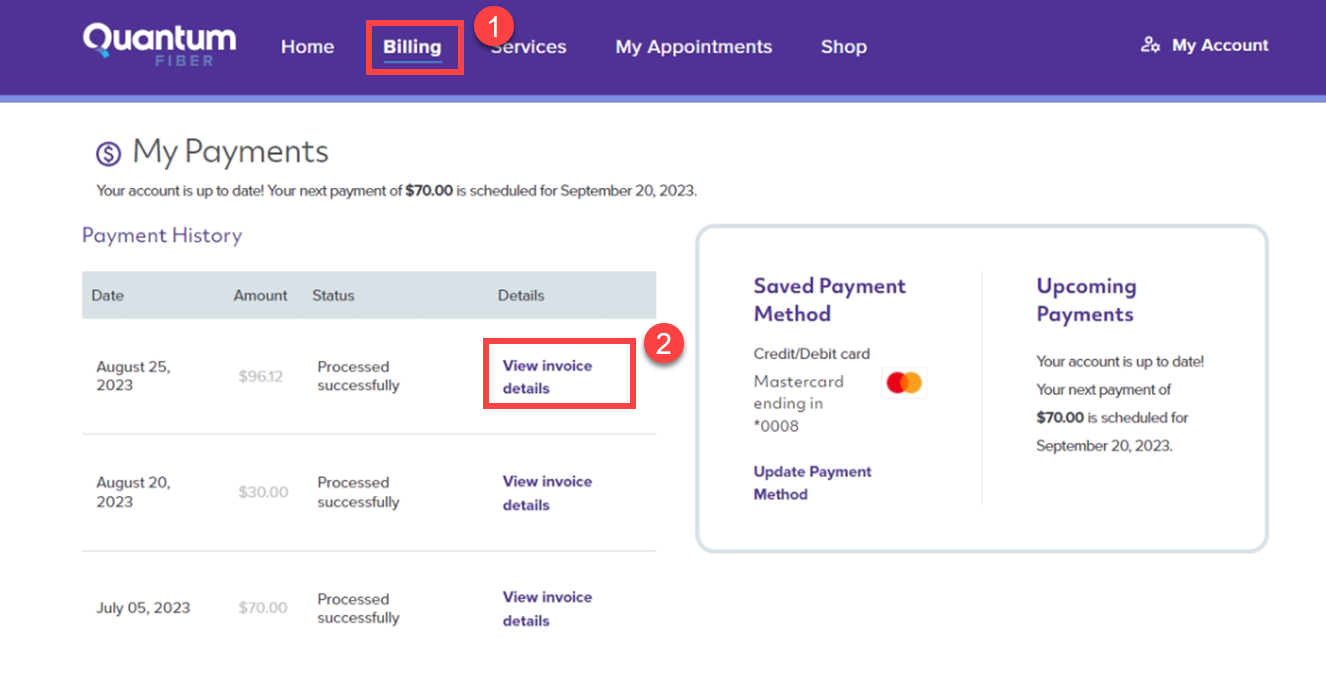
Related topics
Was this information helpful?