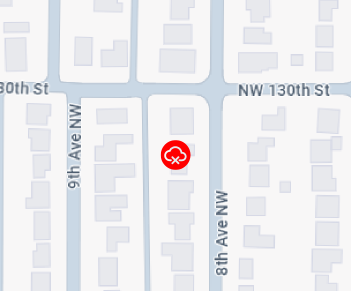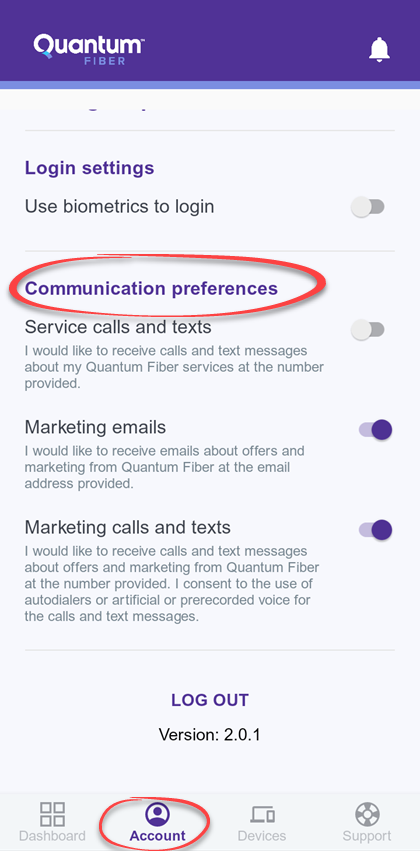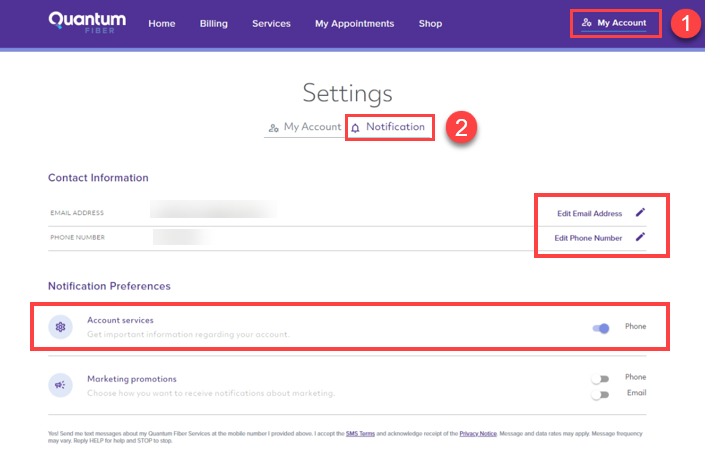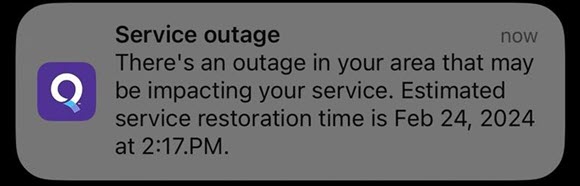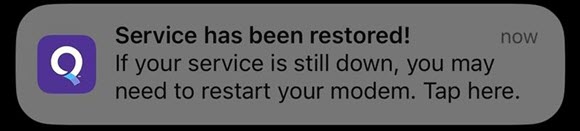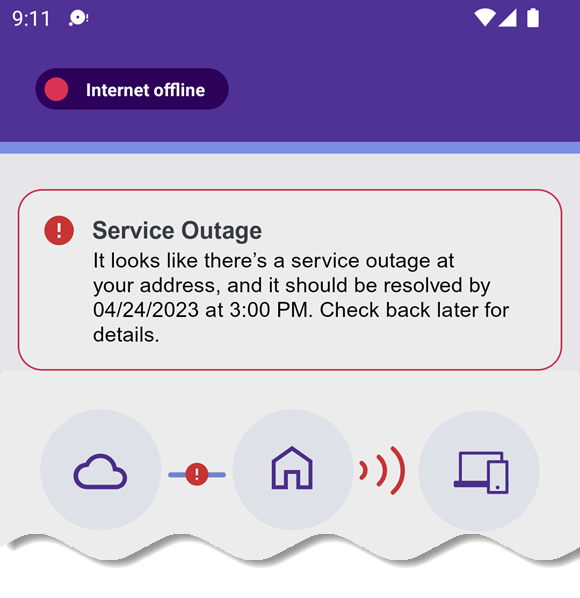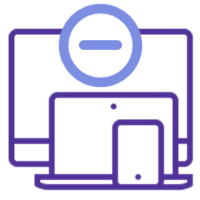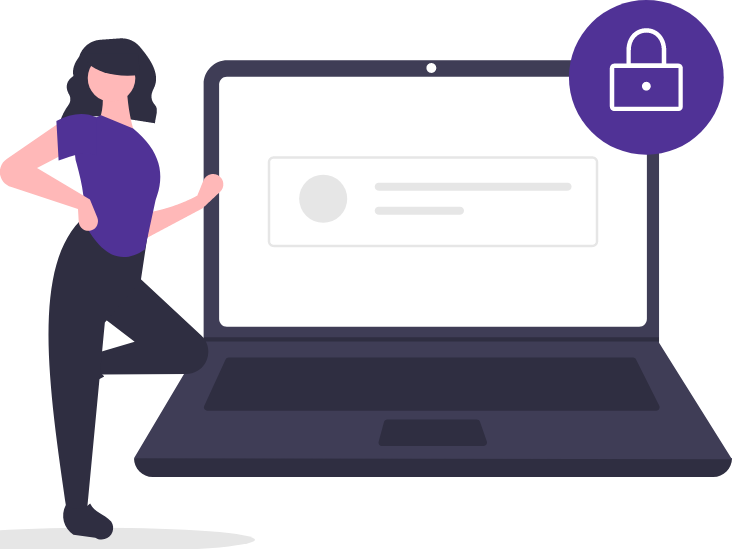Check for outages
If your interent is out competely, this could be caused by equipment failure, an outage in the Quantum Fiber network, or some other root cause. If you notice a service interruption, use the link below to check our outage map. Be sure to download the Quantum Fiber app to stay up to date on outages.
Video: Troubleshooting no connection
Be sure to turn on service notifications from Quantum Fiber. That way, if you're affected by an outage, you'll receive alerts. You can also check the app or sign in to your account on the web to see if there's a known outage in your area.
Important note: After an outage, it's always a good idea to restart your modem or SmartNID.
Outage FAQs
Need more help? Contact Us if you have any more questions or need more help.
Related topics
Was this information helpful?