Troubleshooting 360 WiFi
There are a few things you can check if you run into one of these problems with your 360 WiFi network:
- Not seeing your 360 WiFi equipment in the Quantum Fiber app, or a pod shows as not connected.
- Not seeing your 360 WiFi network in your list of networks on devices.
- Not getting a WiFi signal.
For slow or spotty WiFi problems, try our DIY Troubleshooting Guide for common fixes.
If you can access your network and pods, see some tips for optimizing pod placement.
Problems with WiFi 6?
If you've restarted and still have problems with your WiFi 6 network, please contact us about an upgrade to WiFi 7.
Check the wired connections
Make sure all the hardware is on and hooked up correctly.
Note: Once connected and during ongoing use, the status lights on the pods will remain off.
Confirm that you have power to the outlets you're using and everything is firmly plugged in.
A simple restart can fix some connection issues. You can restart from the app or manually.
After you've restarted, look for a green light on the SmartNID to show it's connected to the internet. If the SmartNID does not connect, chat with us for help from a technician.
If your SmartNID and your mobile device are connected to the internet but you still can't get your WiFi 7 pod to connect, go on to the next step.
If you've restarted and still have problems with your WiFi 6 network, please contact us about an upgrade to WiFi 7.

CAUTION: If you have a wall-mounted SmartNID, please be careful when restarting. Do not unplug the green wires on the bottom of the device. These are part of the fiber connection and should not be disconnected.
Check the connection between your SmartNID and the primary, wired pod.
- One end of the Ethernet cord should be clicked firmly into a LAN port on the bottom of the SmartNID.
- The other end of the Ethernet cord should be clicked firmly into a LAN port on the bottom of the primary, wired, WiFi pod. See below for WiFi 6 and WiFi 7 pods.
WiFi 7 pod and setup
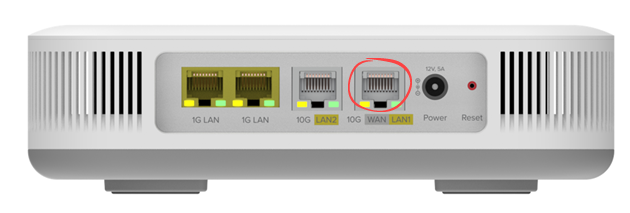
Wired pod - Plug the Ethernet cord into the 10G WAN/LAN port
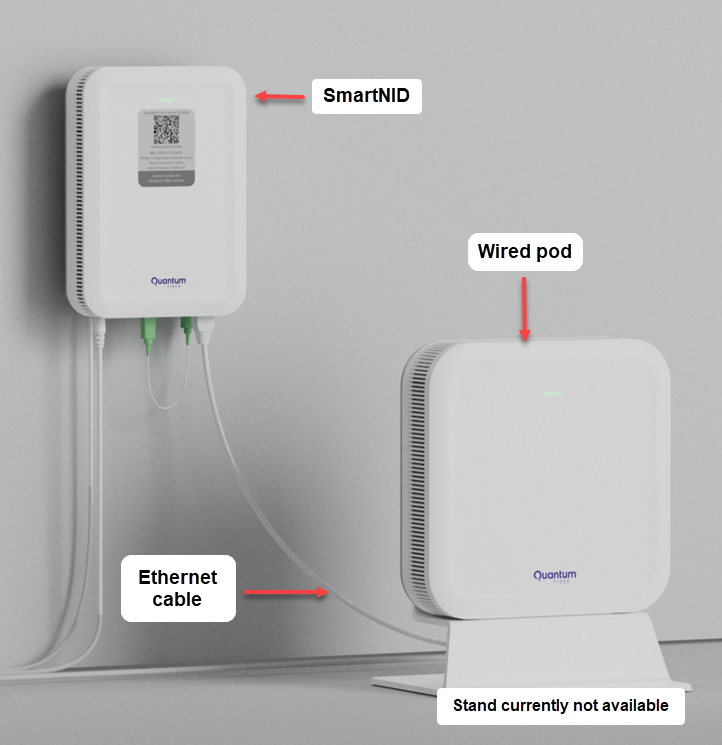
Try plugging the Ethernet cord into a different Ethernet (LAN) port on the SmartNID. Check that both ends of the cord are fully clicked into place. If the new port works, then the first port may be faulty.
C5500XK
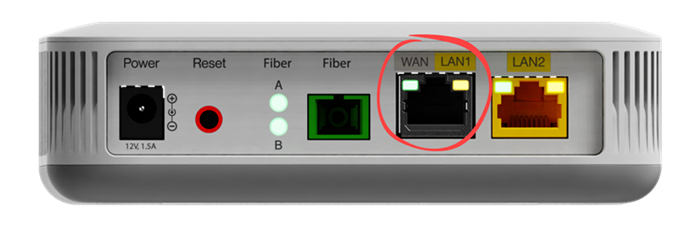
Plug in to the WAN/LAN1 port
C6500XK
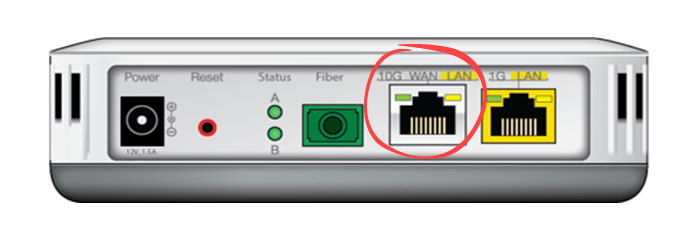
Plug in to the 10G WAN/LAN port
Q1000K
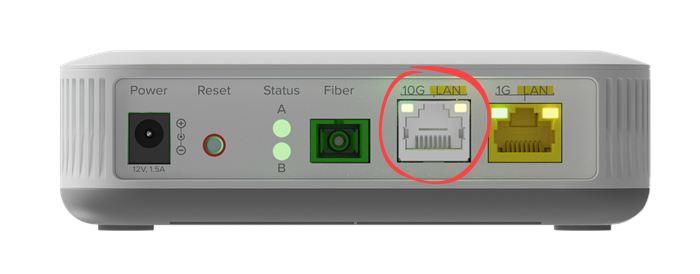
Plug in to the 10G LAN port
If you try the steps above and are still unable to resolve the problem, there may be a hardware or network issue that requires help from a technician. Chat with tech support or sign in to contact us.
Manage 360 WiFi in the Quantum Fiber app
Control your network with the app.
Need more help? Chat with us here, in the app, or from the account portal. If you prefer to call, that's an option.
Do you have WiFi 7 pods?
If you see WiFi 7 Certified on the back of your 360 WiFi pods, we've got FAQs just for you.
Related topics
-
360 WiFi FAQs -
Pod placement tips -
Install a new pod -
Pods user guides -
Remove a WiFi pod
Was this information helpful?










