Customizing devices in 360 WiFi
With 360 WiFi, you can customize the devices connected to your network. Learn how to name a device and designate what kind of device it is.
How to name and label devices
Follow the four steps below for each device you want to name.
- 1. Devices
- 2. Select
- 3. Edit
- 4. Type & Name
Tap on the Devices tile from the dashboard.
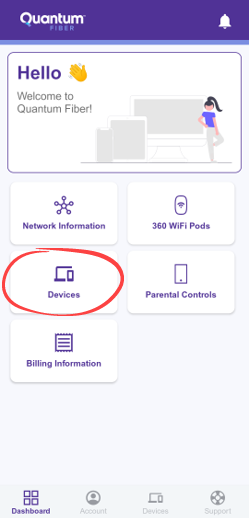
Select the device you want to customize from the list of connected devices.
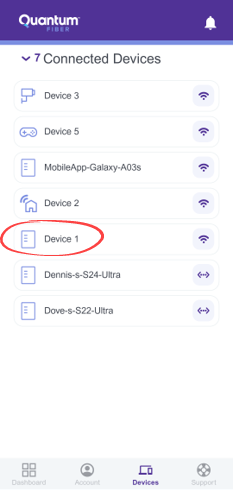
Tap on the pencil icon to edit the device details.
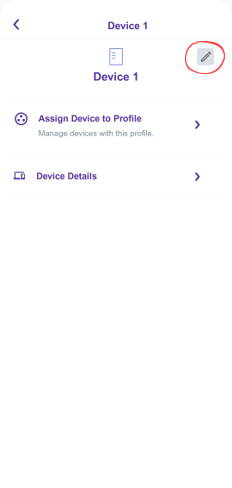
Enter a name for the device, then tap the Save button.
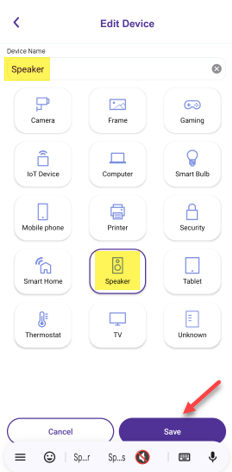
You can repeat the steps above to name as many devices as you need.
Need more help? Chat with us here, in the app, or from the account portal. If you prefer to call, that's an option.
Related topics
-
Parental controls in 360 WiFi -
Network security in 360 WiFi -
Smart TV connection tips -
360 WiFi FAQs -
Online security
Was this information helpful?







