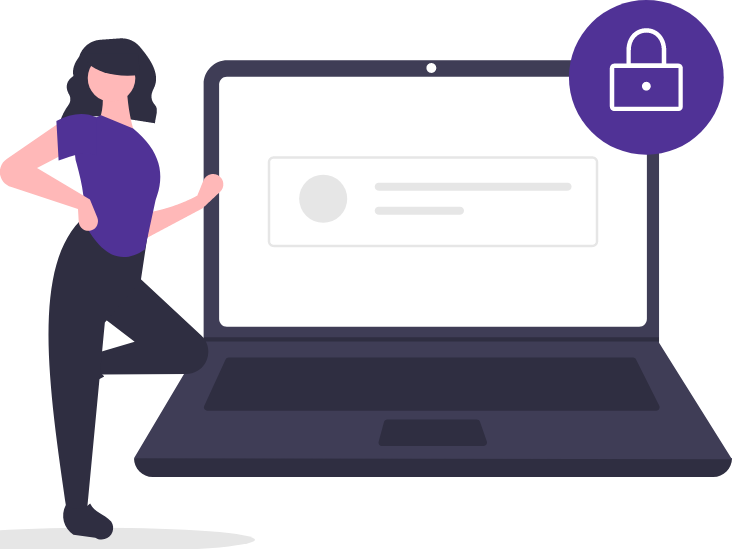Ethernet vs. WiFi internet access
Many of us these days tend to think of “the internet” as the same thing as “WiFi.” That’s because we're often accessing the internet through our wireless devices: laptops, smartphones, tablets, and more. But make no mistake: wires aren’t a thing of the past.
Some devices can connect to your internet service using an Ethernet cable—a "wired" as opposed to a "wireless" connection. Understanding the differences is key to deciding when to skip the WiFi and use Ethernet instead.
How to choose between Ethernet and WiFi
There are a few pros and cons to both options. You may choose to use Ethernet for certain devices and WiFi with others. And, you can switch from one to the other as needed.
The pros and cons of WiFi
Many people opt for WiFi because of its flexibility and convenience. You can use devices anywhere within signal range, and you don’t need cables running all over the place. Plus, guests can connect to your network. Many devices, like smartphones or smart TVs, are only compatible with WiFi.
On the flip side, a WiFi connection tends to be slightly slower than a wired connection on the exact same network. This is because some speed is always lost when sent over wireless radio waves, plus there can be additional signal loss over longer distances from the router or wireless access point.
The pros and cons of Ethernet
The biggest advantages of Cat5 and Cat6 Ethernet are speed and reliability. Internet bandwidth tends to be faster over Ethernet. Latency, which is the time between your action and the response over the network, also tends to be lower with Ethernet, making it a great option for online gaming. If you have issues with your neighbor’s WiFi interfering with your devices, Ethernet tends to be less prone to this problem.
It used to be the case that Ethernet was more secure than WiFi, but with current advances in WiFi security, this is less of a concern. As long as you set a strong password on your WiFi network and have the latest WiFi security standard (WPA3) in place—which comes built in with 360 WiFi from Quantum Fiber—you’ll have solid protection for your network.
With Ethernet, you also need to consider the length of cable needed, based on the distance from your router. If you want to use a wired connection for your work computer or gaming system, you may need to run an Ethernet cord to an adjacent room or floor.
Gamers and those who work from home often find it worth a bit of extra effort to get the consistent performance of an Ethernet connection. Of course, with the limitations of Ethernet ports and cables, you aren’t likely to go for this option across your entire household. Many people use Ethernet for just one or two key devices.
How to use wired vs. wireless internet
When you first purchase internet service for your household or business, a Quantum Fiber tech will install a router at your home—or may provide instructions for self-installation, depending on the type of equipment and setup. Our top routers and SmartNIDs all allow you to connect devices to your network using both wired and wireless setups.
WiFi equipment
Once your wireless router or 360 WiFi system is in place and set up, you’ll be able to connect mobile devices to your WiFi network using a WiFi password. No additional equipment needed!
Ethernet equipment
To access the internet through a wired connection instead, you’ll need to make sure both ends of the connection have the right Ethernet ports, and then you’ll need an Ethernet cable connecting them.
- If you’re using a non-Quantum Fiber router, check your specific model to make sure it supports a hardwired connection. It should have ports on the back labeled "Ethernet" or "LAN" (local area network).
- On the other end, check that your computer, gaming system, or other device has an Ethernet port as well. Many laptops today are produced without them, but if needed, you can purchase an adapter that plugs into a USB port.
- Finally, you’ll need the right kind of Ethernet cable. Be sure to select a Cat5 or Cat6 Ethernet cable, based on your desired speed. Some older cables simply can’t take full advantage of today’s faster network speeds. If you’re running on a multi-gig speed plan of 3 Gbps, for instance, there are special requirements to make sure you don’t slow yourself down with the wrong hardware.
Summing up: When it comes to Ethernet vs. WiFi access, consider the internet needs of your household or business. For most day-to-day use, especially when you’re running on speeds as fast as Quantum Fiber provides, WiFi will likely be plenty fast and reliable. Although WiFi provides greater flexibility and range, an Ethernet connection can improve internet speed in some cases. If you find yourself needing more speed or a more consistent experience for some online activities, switching to Ethernet on just one or two key devices may be a good option.
This content is provided for informational purposes only and may require additional research and substantiation by the end user. In addition, the information is provided “as is” without any warranty or condition of any kind, either express or implied. Use of this information is at the end user’s own risk. All third-party company and product or service names referenced in this article are for identification purposes only and do not imply endorsement or affiliation with Quantum Fiber. This document represents Quantum Fiber’s products and offerings as of the date of issue. Services not available everywhere. Quantum Fiber may change or cancel products and services or substitute similar products and services at its sole discretion without notice. ©2024 Q Fiber, LLC. All Rights Reserved. Quantum, Quantum Fiber and Quantum Fiber Internet are trademarks of Quantum Wireless LLC and used under license to Q Fiber, LLC.
Related topics
Was this information helpful?