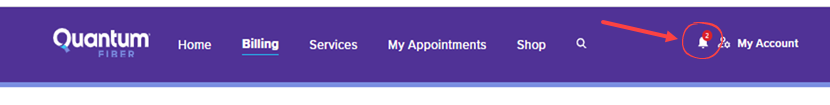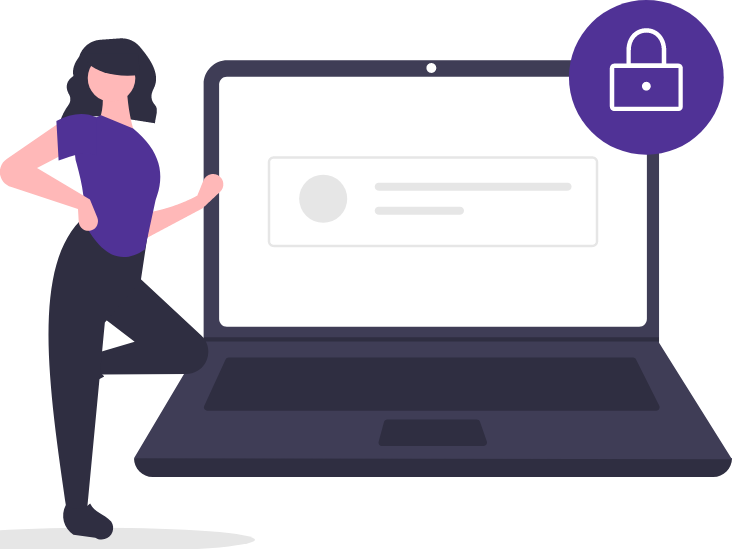Using the message center
The message center is a convenient feature that allows you to find all of your Quantum Fiber notifications in one place. Look for the bell icon in the Quantum Fiber app or in our online account portal.
Message center overview
- View all email and text notifications from Quantum Fiber (going back up to one year).
- Find important details even if you lost the original communication.
- Access information for a shared household subscription without having to share your email or mobile number.
How to access the message center
1. Sign in to the Quantum Fiber app or account website. To get to the message center from any screen, click or tap the bell icon in the top section.
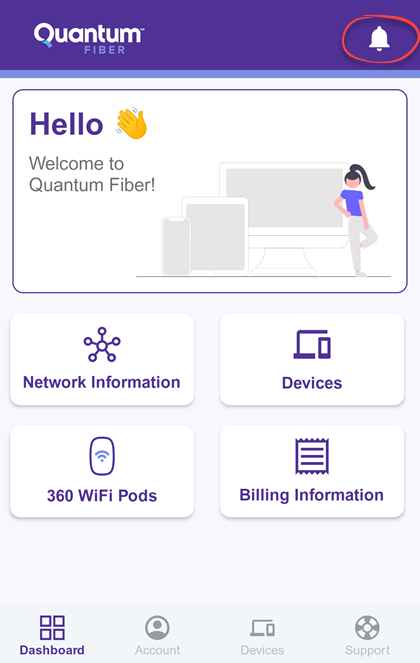
App screenshot showing the message center bell icon
Portal screenshot showing the message center bell icon
2. Select New or Viewed to see current or past account communications and alerts from Quantum Fiber. Select any notification in the list to open the full message details.
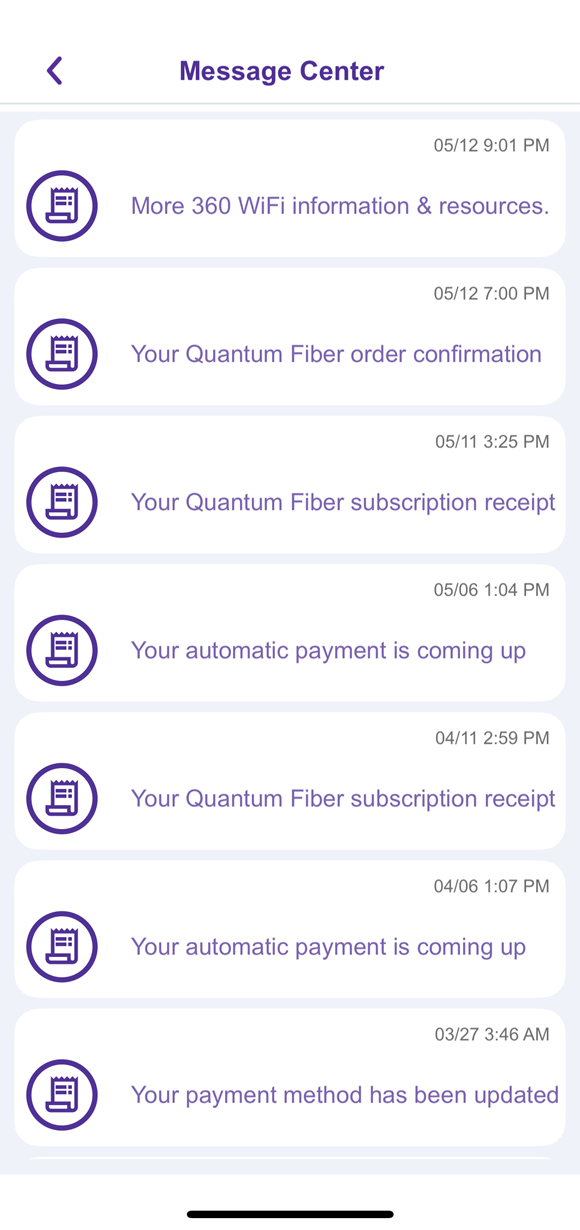
App screenshot showing the full list of messages
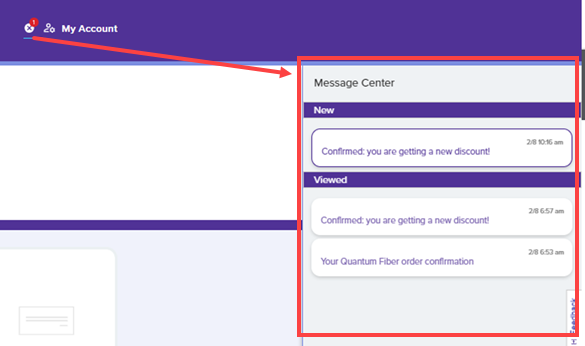
Portal screenshot showing the full list of new and viewed messages
Need to change your notification preferences?
You can update your communication settings in the app or on the web to make sure you're receiving text and/or email notifications from Quantum Fiber.
Related topics
-
Change notification settings -
Manage appointments -
Moving -
Update payment -
Change account password
Was this information helpful?