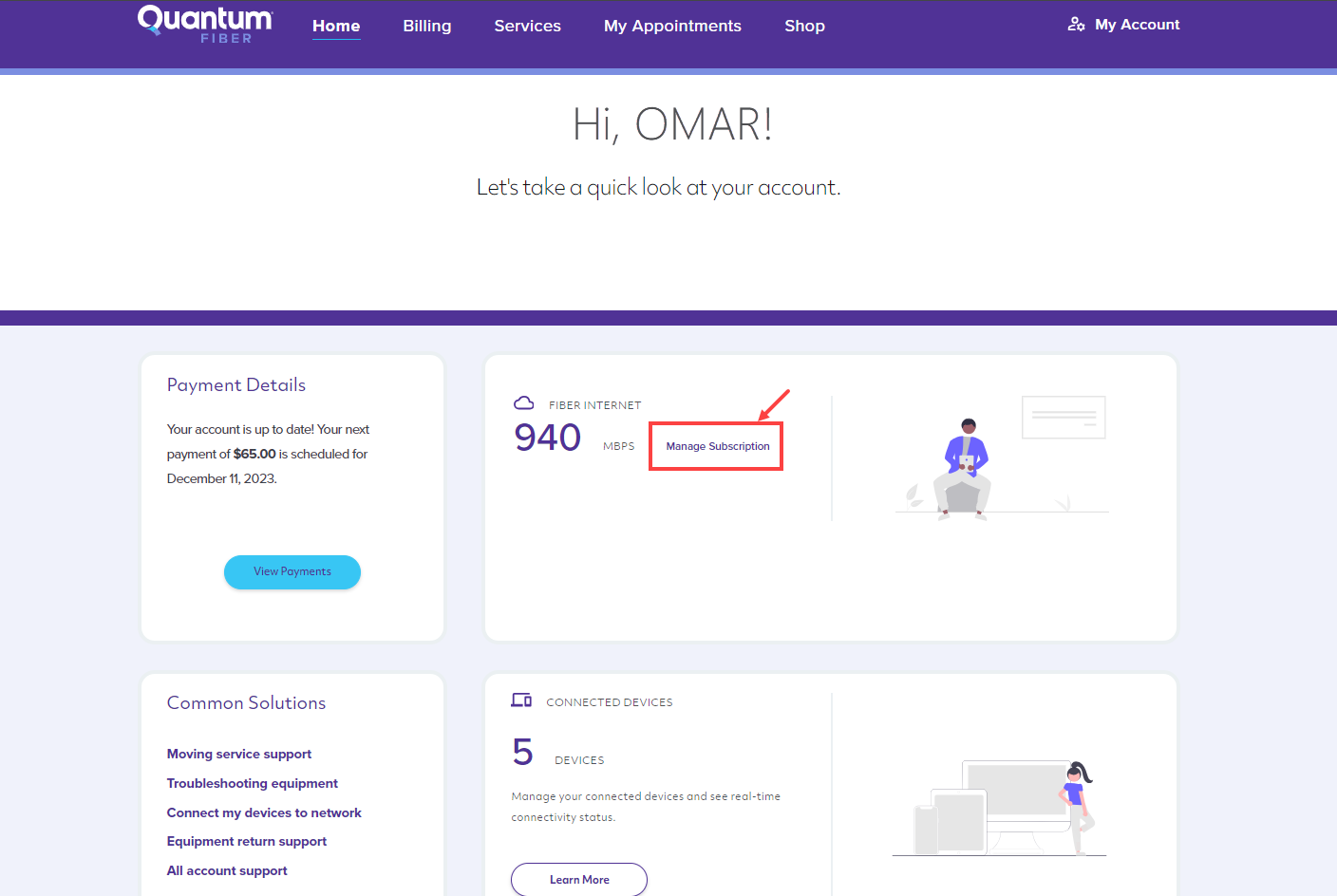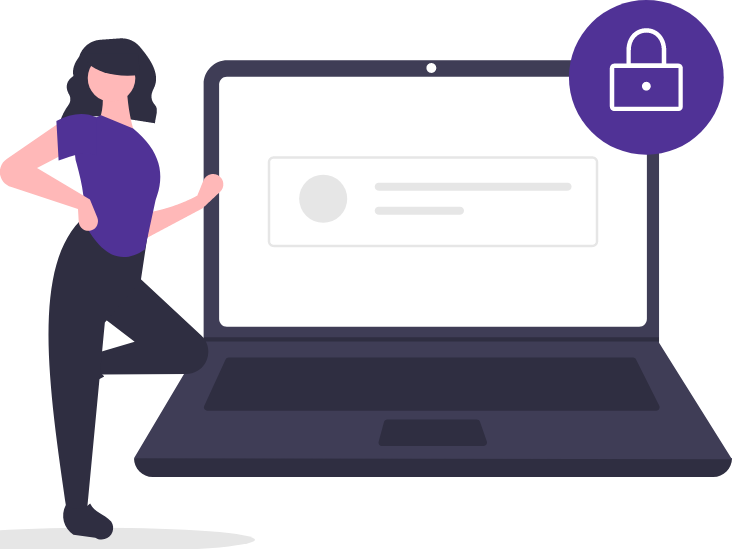How to upgrade or change your internet speed plan
If you've optimized your setup and need to change your speed, you can do it in the Quantum Fiber web portal. Whether you need more speed or less, you can do it online.
Change your plan in the web portal
2. On the home screen, look for your plan details (current speed). The example image below shows up to 940 Mbps.
3. Click the Manage Subscription link next to it to start the process of changing your speed plan. You'll see all available plans and can follow the instructions to order your upgrade.
Change your subscription from the app
Some customers will see a banner in the Quantum Fiber app with an option to upgrade. If you see this banner, click the button to Upgrade Now, as shown in the screenshot below.
If you don't see the banner, please sign in to the web portal to complete you subscription change as directed above.
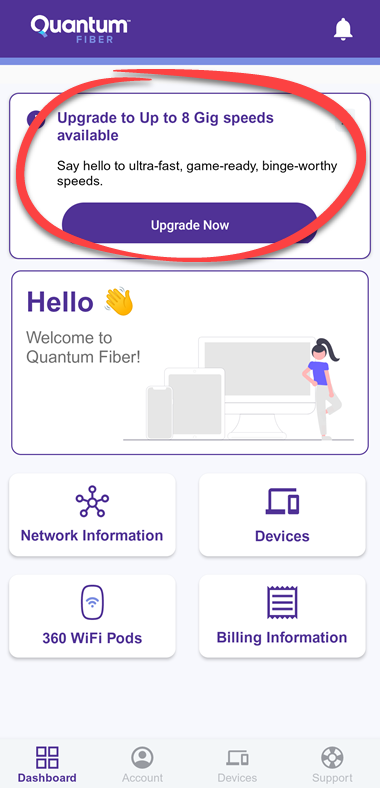
Which speeds are available?
Depending on where you live, subscriptions may include:
- 500 Mbps
- 940 Mbps
- 1 Gbps
- 3 Gbps
- 8 Gbps
Speed plans indicate the maximum total bandwidth you will get from our network to your modem or SmartNID. Keep in mind that real-world speeds on each individual device will be impacted by the age and number of device, type of equipment, overall setup, and environmental factors.
Need more help? Chat with us here, in the app, or from the account portal. If you prefer to call, that's an option.
Related topics
Was this information helpful?