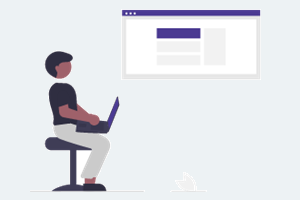Defense against spam
Spam is junk email. It's annoying at best and a security risk at worst. Some spam is harmless. However, spam that is sent by cybercriminals can capture your personal data or install malware on your computer.
5 tips to help defend against spam
These are some top tips to help defend your inbox against spam:
- Use a spam filter. Most email programs offer this tool. Your Quantum Fiber email includes a smart spam filter.
- Report any spam messages that get past the filter. In your Quantum Fiber email, click the spam button or icon at the top. You can also report messages to Cisco's Spam Cop. Just don't forward the original spam message to anyone else, as this can cause you to be flagged as a spam sender.
- Block the sender. In addition to flagging a message as spam in your email program, block the sender to keep their messages out of your inbox.
- Use a good antivirus program. Quantum Fiber customers with 360 WiFi get automatic security protection. 360 WiFi includes a built-in firewall that helps keep your network and connected devices safe.
- Be cautious. If you see unecpected or unknown content in your email, don't click or open anything unless you trust the sender. Some spam messages are also phishing scams.
How spam works
Spammers send hundreds of thousands of messages in hopes that at least some of the recipients will click on the links or attachments. When someone clicks on a spam email, they're sent to phishing or malware websites, where they're tricked into providing personal information, activating a virus, or downloading malicious software.
Spammers collect email addresses from a variety of sources:
- Buying customer information from marketers and commercial sellers
- Forwarded email chains containing jokes, email hoaxes, and videos
- Email spambots (web crawlers) that harvest email addresses from newsgroups, forums, and social media sites
- Buying and trading via mailing lists
- Randomly generating (guessing) common email addresses
Unsubscribe from marketing emails
To be removed from a mailing list, simply look for the unsubscribe link in the message, usually in tiny print at the very bottom.
It can take several days for your request to be fulfilled, and it's not uncommon to be subscribed to more than one list from a company. Most senders provide an option to unsubscribe from all mailing lists or from specific ones when you click the "unsubscribe" link.
The CAN-SPAM Act requires that a mailer process an unsubscribe request within 10 business days.
Use caution when unsubscribing
More from our blog
Check out these helpful blog articles to learn more about email scams.
Related topics
Was this information helpful?