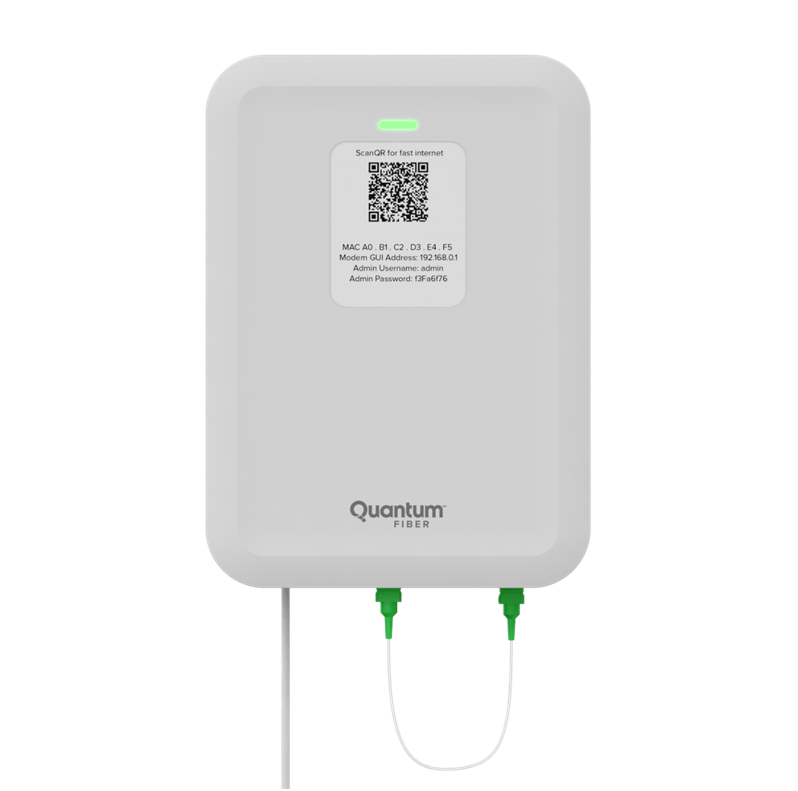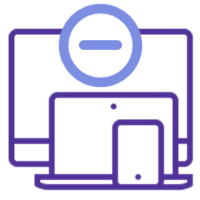
No connection - All devices
Restart the SmartNID and pods manually
Click through the screens below to see the steps. For all SmartNID models – C5500XK, C6500XK, and Q1000K.
When you restart your SmartNID, your pods will also be rebooted.
- Step 1
- Step 2
- Step 3
Unplug the power cord from the bottom of the SmartNID or from the wall outlet. The light on the front will turn off once the power is disconnected.
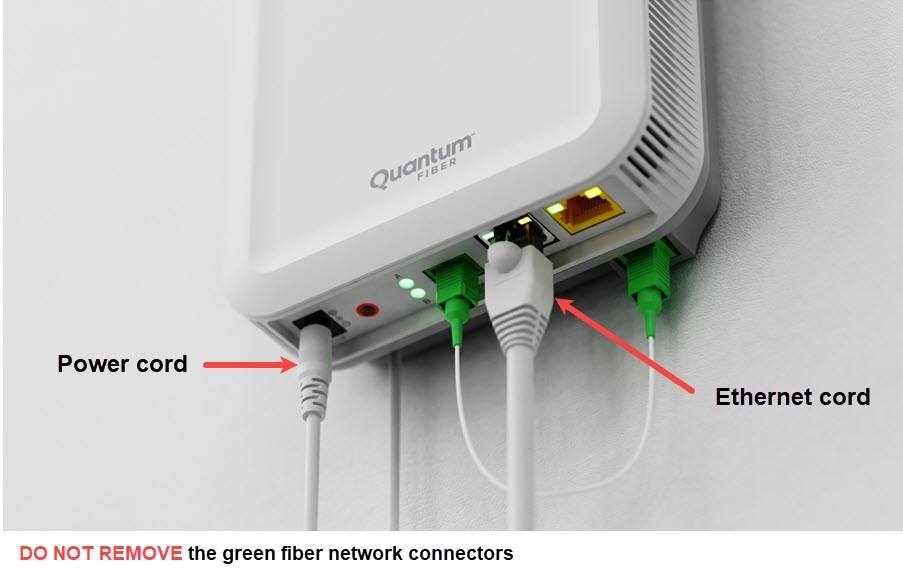
Wait one minute to allow the memory to clear, then plug the power cord back in. The WiFi network will go offline while the SmartNID restarts. If you have 360 WiFi service, this will restart your WiFi pods too.

The SmartNID and pods will take a few minutes to boot back up. The status light on the SmartNID will turn green when the network is back online. Check your devices again for a connection.