
- Up to 940 Mbps download and upload speeds.
- Designed for HD streaming, marathon gaming, and a house full of connected devices.
Supercharge your Quantum Fiber service.
Upgrade to up to 940 Mbps and unlock next-level speed for streaming your favorite music and shows, gaming like a pro, chatting with friends and family, and browsing seamlessly.
All for just an additional $35 a month.
Instant and easy

The WiFi equipment you need is already in your home. Simply choose your plan and upgrade to a faster speed.
Monthly Subscription

Pay month-to-month. There’s no annual contract to tie you down.
Fast Upload and Download
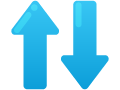
With upload speeds as fast as download speeds, video calls, file transfers, and streaming can all happen at once.
Limited availability. Service and rate in select locations only. Bank account payment required. Taxes and fees apply.
Upgrading is easy and quick.
Quantum Fiber and your community have teamed up to bring you pre-installed WiFi equipment that you’re already enjoying. Ready to take things up a notch?
Upgrading is instant and requires no installation. Faster internet is just a few clicks away!
Steps to upgrade:
- Click Upgrade Now below.
- Sign in to your account.
- Choose your faster speed.
- Enter your payment information.
- Enjoy instantly!
Frequently asked questions
You can choose to activate your upgraded speed instantly or select a start date.
No. Quantum Fiber has pre-installed WiFi equipment in your home and can handle the speed for your upgrade.
Sign in to your account to see speed plans available at your home.
When upgrading your speed plan, you will have the convenience of a prepaid monthly subscription that automatically renews on the same calendar day each month. You can cancel your upgraded speed plan at any time.
Step 1: Let us assist you by contacting a Fiber Customer Success Team member at 833-926-1289.
Step 2: Select your speed plan.
- Speeds will start at the $0/mo speed plan you have, as well as options to upgrade.
Step 3: Set up your account password
- Once you’ve signed up for your service, you will receive a Welcome Email from Quantum Fiber. Follow the instructions to set your account password.
Step 4: If you are not already connected to Quantum Fiber WiFi, review your Welcome Email instructions on how to connect your devices.
- Now you can enjoy your upgraded speed.
