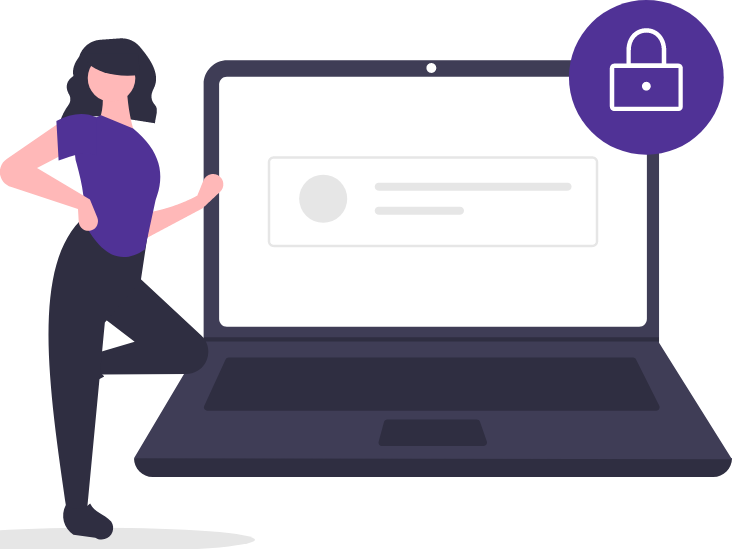Returning Quantum Fiber equipment
If you make certain account changes, including canceling or upgrading, you will have to return some or all of your leased Quantum Fiber equipment. This could include your modem and/or 360 WiFi pods.
Equipment to return
These are examples of leased Quantum Fiber equipment that you would need to return, plus all cords and cables that came with them.

DO NOT RETURN the attached C5500XK or C6500XK SmartNID. As a network terminal, it should remain in place even if you move or cancel service. You will not be charged for this equipment. This is separate from the WiFi pods shown above.
Steps to return your equipment
- Select Start My UPS Return below.
- On the UPS returns page, select Continue as Guest.
- Enter the email address that is used as your Quantum Fiber username.*
- Enter the name and phone number that are associated with your Quantum Fiber account.*
- Select a return label option.
- Pack the equipment securely in a box and take it to a UPS shipping location with the return label or QR code.
* If you are returning equipment on behalf of someone else, be sure to use the email address and phone number of the Quantum Fiber account holder.
VIDEO 2:58
Return label options
After entering your name and address on the UPS returns site, you will have two options. Don't have a printer? Not a problem. There are options that don't require printing.
- Print and email your return label: The label will be emailed to you as a PDF, so you can print it right away or save it for later.
- Request a QR code: You will receive an email with a digital code that you can bring to a UPS Store along with your packed boxed. The store clerk will scan the QR code, print your return label, and ship the package for you.
Packing and shipping instructions
Next, follow these steps carefully so your equipment arrives safely and is processed correctly to avoid additional charges.
- Gather any equipment that you leased from Quantum Fiber, with cords. Depending on your setup, you may need to return a freestanding modem, 360 WiFi pods, or both. If you have a wall-mounted SmartNID, it stays with the property; PLEASE DO NOT REMOVE IT.
- Pack all the equipment in a sturdy box. Use plenty of cushioning material such as bubble wrap, paper padding, or foam to make sure everything is secure and well padded.
- Close the box with packing tape.
- Cover or remove any previous shipping labels on the outside of the box.
- Fold the printed label at the solid line. Attach it to a single side of the box in a clear shipping pouch or by covering the entire label with clear tape.
- Drop the box off at any authorized UPS Shipping Center location near you.
Equipment recycling program
Did you know that less than 20% of discarded electronics were recycled worldwide in 2019? We are doing our part to keep e-waste out of landfills, but we can't do it without you! Please follow the return instructions above and the link below to ship your used Quantum Fiber equipment* back to us, and we will refurbish or recycle it—at no cost to you. Thank you for your partnership in this important initiative.
* Please check for a Quantum Fiber sticker or logo on the equipment before returning it to ensure it belongs to us. Note that if your modem is still under warranty or leased and you need a replacement, you need to contact us to order a new one before returning your current modem.
If you have a wall-mounted SmartNID, it stays with the property; PLEASE DO NOT REMOVE IT.
Related topics
-
Welcome to 360 WiFi -
Equipment FAQs -
Upgrade or change speed -
Upgrade or replace -
Canceling service
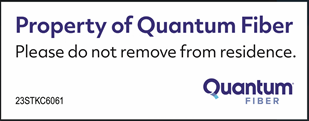
If you have Instant 360 WiFi or Instant WiFi service, you will leave WiFi pods and any other equipment when you move. Look for a sticker like this one to remind you. Please do not remove equipment from your unit.
Did you find the help you were looking for today?